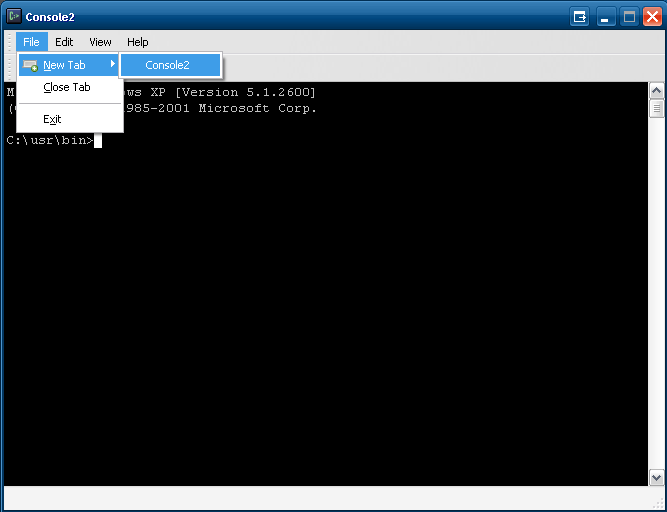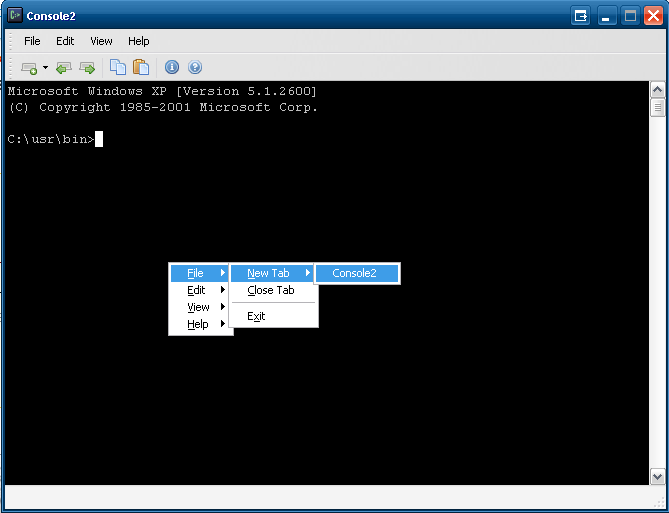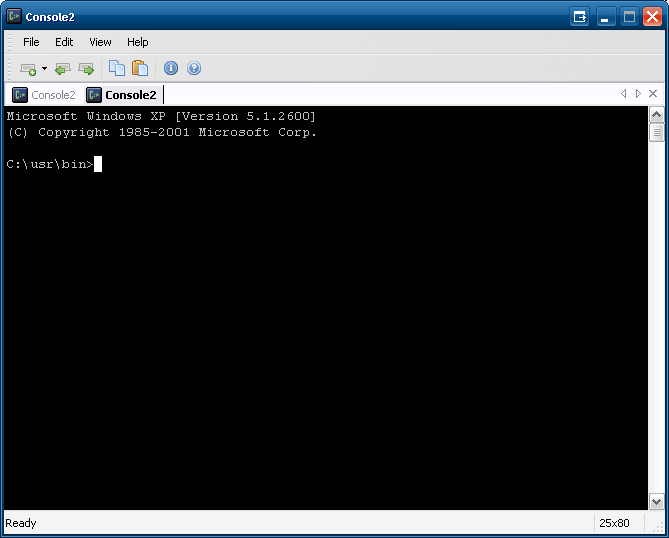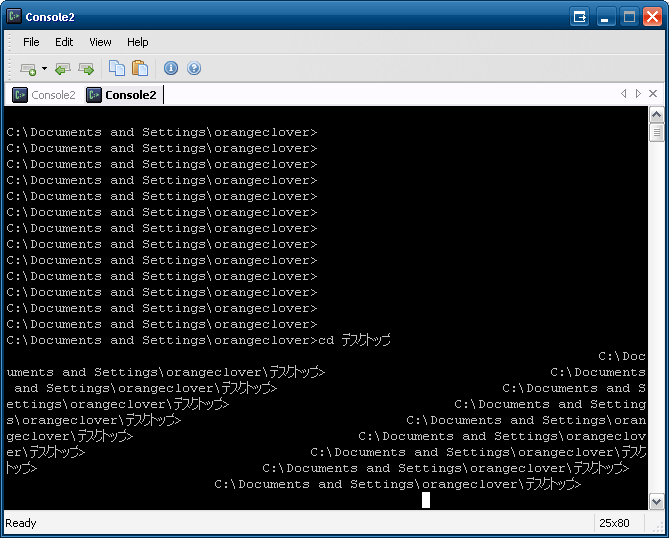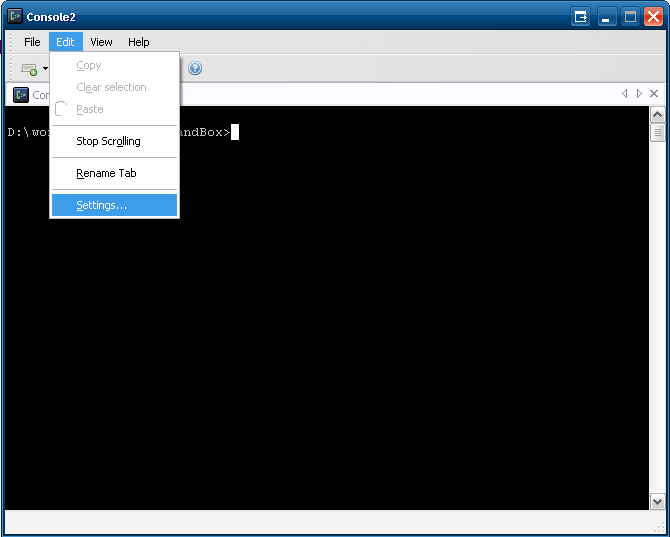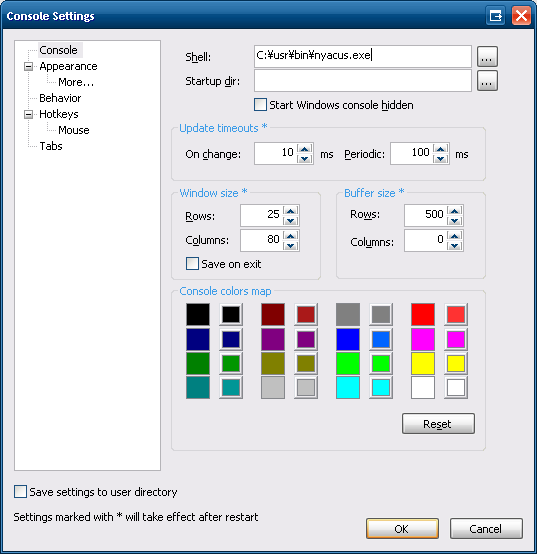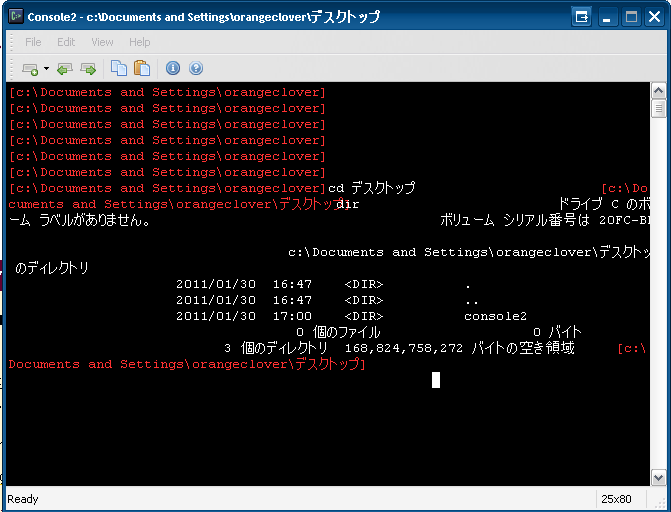ヘッダー情報を丸ごと指定してwgetで取得
wgetでよく指定するオプション
認証情報やユーザー情報を指定するにはだいたい以下の2つのオプションを指定する。
ログインユーザー、パスワードを指定する
--http-user=USER set http user to USER. --http-password=PASS set http password to PASS.
cookieのファイルを指定する
--load-cookies=FILE load cookies from FILE before session.
ヘッダー情報を丸ごと指定する場合
上記のやり方でだいたいはうまくいくと思うけど、たまにダメなときがある。
そんな場合は、ヘッダー情報を丸ごと指定すると上手くいくかもしれない。
2.プロトコル解析
HttpFox、Wireshark、Microsoft Network Monitorなどを使って プロトコル情報を解析する
ここはもっと楽に見る方法があるかも。
3. header情報を丸ごと全部指定
ヘッダー情報-header オプションでを丸ごと全部指定する
wget --header="User-Agent: Mozilla/5.0 (Windows; U; Windows NT 5.1; ja; rv:1.9.2.8) Gecko/20100722 Firefox/3.6.8 GTB7.1 ( .NET CLR 3.5.30729)" --header="Accept: text/javascript, text/html, application/xml, text/xml, */*" --header="Accept-Language: ja,en-us;q=0.7,en;q=0.3" --header="Accept-Encoding: gzip,deflate" --header="Accept-Charset: Shift_JIS^,utf-8;q=0.7^,*;q=0.7" --header="Keep-Alive: 115" --header="Connection: keep-alive" --header="X-Requested-With: XMLHttpRequest" --header="X-Prototype-Version: 1.5.0_pre0" --header="Content-Type: application/x-www-form-urlencoded; charset=UTF-8" --header="Referer: http://XXXXXXXX.ne.jp/11111111111111111111111 --header="Content-Length: 0" --header="Cookie: b=AAAAAAAA; __utma=BBBBBBBB; __utmz=CCCCCCCC; __utma=DDDDDDDD; __utmz=EEEEEEEE; __utmb=FFFFFFFF; __utmc=GGGGGGGG; __utmb=HHHHHHHH; __utmc=IIIIIIII" --header="Pragma: no-cache" --header="Cache-Control: no-cache" http://XXXXXXXX.ne.jp/11111111111111111111111
気になるモノ
wgetでcookieを使用する --load-cookies-sqliteオプションだと!?
wgetでcookieを使用するには、以下のオプションを使用する。
--load-cookies=FILE load cookies from FILE before session.
Firefox 3.X の場合は、SQLiteのDBでの管理になってるのではそのままでは使用できない。
SQLiteから情報を抜き出して、テキスト形式に擦る必要がある。
Firefoxのオプションで確認して、自力で書きだす
「ツール」 > 「オプション 」
「プライバシー」タブの「Cookieを個別に削除」をクリックして、Cookieの管理画面を出す

Cookeieの名前と内容ををテキストファイルに書き出す。
Firefoxのアドオンで抽出する
SQLiteコマンドで抽出する
sqlite3 -separator ' ' cookies.sqlite 'select * from moz_cookies' > cookies.txt
スクリプトで抽出する
と、GNU Wget 1.10.2のオプションを見ながら書いていたのだが、
GNU Wget 1.11.4 から、 --load-cookies-sqlite、--save-cookies-sqlite で
Firefox 3.X のSQLiteの形式も使えるようになってたの??
http://www.mail-archive.com/wget@sunsite.dk/msg11184.html
My work is based on the latest 1.11.4 version. Now use --load-cookies-sqlite
and --save-cookies-sqlite to load/save cookies in Firefox 3.x format.
GNU Wget 1.11.4 ってもう3年前じゃないか( ̄▽ ̄;)
さっそく、GNU Wget 1.11.4をダウンロード
Wget for Windows
libssl32.dllが必要と怒られたので、こちらもダウンロード
OpenSSL for Windows
あれ??そんあオプションねーよ ( ̄△ ̄;)
GNU Wget 1.11.4, a non-interactive network retriever.
Usage: wget [OPTION]... [URL]...
Mandatory arguments to long options are mandatory for short options too.
Startup:
-V, --version display the version of Wget and exit.
-h, --help print this help.
-b, --background go to background after startup.
-e, --execute=COMMAND execute a `.wgetrc'-style command.
Logging and input file:
-o, --output-file=FILE log messages to FILE.
-a, --append-output=FILE append messages to FILE.
-d, --debug print lots of debugging information.
-q, --quiet quiet (no output).
-v, --verbose be verbose (this is the default).
-nv, --no-verbose turn off verboseness, without being quiet.
-i, --input-file=FILE download URLs found in FILE.
-F, --force-html treat input file as HTML.
-B, --base=URL prepends URL to relative links in -F -i file.
Download:
-t, --tries=NUMBER set number of retries to NUMBER (0 unlimits).
--retry-connrefused retry even if connection is refused.
-O, --output-document=FILE write documents to FILE.
-nc, --no-clobber skip downloads that would download to
existing files.
-c, --continue resume getting a partially-downloaded file.
--progress=TYPE select progress gauge type.
-N, --timestamping don't re-retrieve files unless newer than
local.
-S, --server-response print server response.
--spider don't download anything.
-T, --timeout=SECONDS set all timeout values to SECONDS.
--dns-timeout=SECS set the DNS lookup timeout to SECS.
--connect-timeout=SECS set the connect timeout to SECS.
--read-timeout=SECS set the read timeout to SECS.
-w, --wait=SECONDS wait SECONDS between retrievals.
--waitretry=SECONDS wait 1..SECONDS between retries of a retrieval.
--random-wait wait from 0...2*WAIT secs between retrievals.
--no-proxy explicitly turn off proxy.
-Q, --quota=NUMBER set retrieval quota to NUMBER.
--bind-address=ADDRESS bind to ADDRESS (hostname or IP) on local host.
--limit-rate=RATE limit download rate to RATE.
--no-dns-cache disable caching DNS lookups.
--restrict-file-names=OS restrict chars in file names to ones OS allows.
--ignore-case ignore case when matching files/directories.
-4, --inet4-only connect only to IPv4 addresses.
-6, --inet6-only connect only to IPv6 addresses.
--prefer-family=FAMILY connect first to addresses of specified family,
one of IPv6, IPv4, or none.
--user=USER set both ftp and http user to USER.
--password=PASS set both ftp and http password to PASS.
Directories:
-nd, --no-directories don't create directories.
-x, --force-directories force creation of directories.
-nH, --no-host-directories don't create host directories.
--protocol-directories use protocol name in directories.
-P, --directory-prefix=PREFIX save files to PREFIX/...
--cut-dirs=NUMBER ignore NUMBER remote directory components.
HTTP options:
--http-user=USER set http user to USER.
--http-password=PASS set http password to PASS.
--no-cache disallow server-cached data.
-E, --html-extension save HTML documents with `.html' extension.
--ignore-length ignore `Content-Length' header field.
--header=STRING insert STRING among the headers.
--max-redirect maximum redirections allowed per page.
--proxy-user=USER set USER as proxy username.
--proxy-password=PASS set PASS as proxy password.
--referer=URL include `Referer: URL' header in HTTP request.
--save-headers save the HTTP headers to file.
-U, --user-agent=AGENT identify as AGENT instead of Wget/VERSION.
--no-http-keep-alive disable HTTP keep-alive (persistent connections).
--no-cookies don't use cookies.
--load-cookies=FILE load cookies from FILE before session.
--save-cookies=FILE save cookies to FILE after session.
--keep-session-cookies load and save session (non-permanent) cookies.
--post-data=STRING use the POST method; send STRING as the data.
--post-file=FILE use the POST method; send contents of FILE.
--content-disposition honor the Content-Disposition header when
choosing local file names (EXPERIMENTAL).
--auth-no-challenge Send Basic HTTP authentication information
without first waiting for the server's
challenge.
HTTPS (SSL/TLS) options:
--secure-protocol=PR choose secure protocol, one of auto, SSLv2,
SSLv3, and TLSv1.
--no-check-certificate don't validate the server's certificate.
--certificate=FILE client certificate file.
--certificate-type=TYPE client certificate type, PEM or DER.
--private-key=FILE private key file.
--private-key-type=TYPE private key type, PEM or DER.
--ca-certificate=FILE file with the bundle of CA's.
--ca-directory=DIR directory where hash list of CA's is stored.
--random-file=FILE file with random data for seeding the SSL PRNG.
--egd-file=FILE file naming the EGD socket with random data.
FTP options:
--ftp-user=USER set ftp user to USER.
--ftp-password=PASS set ftp password to PASS.
--no-remove-listing don't remove `.listing' files.
--no-glob turn off FTP file name globbing.
--no-passive-ftp disable the "passive" transfer mode.
--retr-symlinks when recursing, get linked-to files (not dir).
--preserve-permissions preserve remote file permissions.
Recursive download:
-r, --recursive specify recursive download.
-l, --level=NUMBER maximum recursion depth (inf or 0 for infinite).
--delete-after delete files locally after downloading them.
-k, --convert-links make links in downloaded HTML point to local files.
-K, --backup-converted before converting file X, back up as X.orig.
-m, --mirror shortcut for -N -r -l inf --no-remove-listing.
-p, --page-requisites get all images, etc. needed to display HTML page.
--strict-comments turn on strict (SGML) handling of HTML comments.
Recursive accept/reject:
-A, --accept=LIST comma-separated list of accepted extensions.
-R, --reject=LIST comma-separated list of rejected extensions.
-D, --domains=LIST comma-separated list of accepted domains.
--exclude-domains=LIST comma-separated list of rejected domains.
--follow-ftp follow FTP links from HTML documents.
--follow-tags=LIST comma-separated list of followed HTML tags.
--ignore-tags=LIST comma-separated list of ignored HTML tags.
-H, --span-hosts go to foreign hosts when recursive.
-L, --relative follow relative links only.
-I, --include-directories=LIST list of allowed directories.
-X, --exclude-directories=LIST list of excluded directories.
-np, --no-parent don't ascend to the parent directory.
Mail bug reports and suggestions to <bug-wget@gnu.org>.
Windowsだから? GNU Wget 1.11.4だとまだ?
Linux(CentOS)でGNU Wget 1.12試してみる
[oc@centos5 PKG]$ wget http://ftp.gnu.org/gnu/wget/wget-1.12.tar.gz
tar zxvfで解凍、configure、makeでコンパイルまでで、インストールはせず。
[oc@centos5 src]$ ./wget --help
GNU Wget 1.12, a non-interactive network retriever.
Usage: wget [OPTION]... [URL]...
Mandatory arguments to long options are mandatory for short options too.
Startup:
-V, --version display the version of Wget and exit.
-h, --help print this help.
-b, --background go to background after startup.
-e, --execute=COMMAND execute a `.wgetrc'-style command.
Logging and input file:
-o, --output-file=FILE log messages to FILE.
-a, --append-output=FILE append messages to FILE.
-d, --debug print lots of debugging information.
-q, --quiet quiet (no output).
-v, --verbose be verbose (this is the default).
-nv, --no-verbose turn off verboseness, without being quiet.
-i, --input-file=FILE download URLs found in local or external FILE.
-F, --force-html treat input file as HTML.
-B, --base=URL resolves HTML input-file links (-i -F)
relative to URL.
Download:
-t, --tries=NUMBER set number of retries to NUMBER (0 unlimits).
--retry-connrefused retry even if connection is refused.
-O, --output-document=FILE write documents to FILE.
-nc, --no-clobber skip downloads that would download to
existing files.
-c, --continue resume getting a partially-downloaded file.
--progress=TYPE select progress gauge type.
-N, --timestamping don't re-retrieve files unless newer than
local.
-S, --server-response print server response.
--spider don't download anything.
-T, --timeout=SECONDS set all timeout values to SECONDS.
--dns-timeout=SECS set the DNS lookup timeout to SECS.
--connect-timeout=SECS set the connect timeout to SECS.
--read-timeout=SECS set the read timeout to SECS.
-w, --wait=SECONDS wait SECONDS between retrievals.
--waitretry=SECONDS wait 1..SECONDS between retries of a retrieval.
--random-wait wait from 0...2*WAIT secs between retrievals.
--no-proxy explicitly turn off proxy.
-Q, --quota=NUMBER set retrieval quota to NUMBER.
--bind-address=ADDRESS bind to ADDRESS (hostname or IP) on local host.
--limit-rate=RATE limit download rate to RATE.
--no-dns-cache disable caching DNS lookups.
--restrict-file-names=OS restrict chars in file names to ones OS allows.
--ignore-case ignore case when matching files/directories.
-4, --inet4-only connect only to IPv4 addresses.
-6, --inet6-only connect only to IPv6 addresses.
--prefer-family=FAMILY connect first to addresses of specified family,
one of IPv6, IPv4, or none.
--user=USER set both ftp and http user to USER.
--password=PASS set both ftp and http password to PASS.
--ask-password prompt for passwords.
--no-iri turn off IRI support.
--local-encoding=ENC use ENC as the local encoding for IRIs.
--remote-encoding=ENC use ENC as the default remote encoding.
Directories:
-nd, --no-directories don't create directories.
-x, --force-directories force creation of directories.
-nH, --no-host-directories don't create host directories.
--protocol-directories use protocol name in directories.
-P, --directory-prefix=PREFIX save files to PREFIX/...
--cut-dirs=NUMBER ignore NUMBER remote directory components.
HTTP options:
--http-user=USER set http user to USER.
--http-password=PASS set http password to PASS.
--no-cache disallow server-cached data.
--default-page=NAME Change the default page name (normally
this is `index.html'.).
-E, --adjust-extension save HTML/CSS documents with proper extensions.
--ignore-length ignore `Content-Length' header field.
--header=STRING insert STRING among the headers.
--max-redirect maximum redirections allowed per page.
--proxy-user=USER set USER as proxy username.
--proxy-password=PASS set PASS as proxy password.
--referer=URL include `Referer: URL' header in HTTP request.
--save-headers save the HTTP headers to file.
-U, --user-agent=AGENT identify as AGENT instead of Wget/VERSION.
--no-http-keep-alive disable HTTP keep-alive (persistent connections).
--no-cookies don't use cookies.
--load-cookies=FILE load cookies from FILE before session.
--save-cookies=FILE save cookies to FILE after session.
--keep-session-cookies load and save session (non-permanent) cookies.
--post-data=STRING use the POST method; send STRING as the data.
--post-file=FILE use the POST method; send contents of FILE.
--content-disposition honor the Content-Disposition header when
choosing local file names (EXPERIMENTAL).
--auth-no-challenge send Basic HTTP authentication information
without first waiting for the server's
challenge.
HTTPS (SSL/TLS) options:
--secure-protocol=PR choose secure protocol, one of auto, SSLv2,
SSLv3, and TLSv1.
--no-check-certificate don't validate the server's certificate.
--certificate=FILE client certificate file.
--certificate-type=TYPE client certificate type, PEM or DER.
--private-key=FILE private key file.
--private-key-type=TYPE private key type, PEM or DER.
--ca-certificate=FILE file with the bundle of CA's.
--ca-directory=DIR directory where hash list of CA's is stored.
--random-file=FILE file with random data for seeding the SSL PRNG.
--egd-file=FILE file naming the EGD socket with random data.
FTP options:
--ftp-user=USER set ftp user to USER.
--ftp-password=PASS set ftp password to PASS.
--no-remove-listing don't remove `.listing' files.
--no-glob turn off FTP file name globbing.
--no-passive-ftp disable the "passive" transfer mode.
--retr-symlinks when recursing, get linked-to files (not dir).
Recursive download:
-r, --recursive specify recursive download.
-l, --level=NUMBER maximum recursion depth (inf or 0 for infinite).
--delete-after delete files locally after downloading them.
-k, --convert-links make links in downloaded HTML or CSS point to
local files.
-K, --backup-converted before converting file X, back up as X.orig.
-m, --mirror shortcut for -N -r -l inf --no-remove-listing.
-p, --page-requisites get all images, etc. needed to display HTML page.
--strict-comments turn on strict (SGML) handling of HTML comments.
Recursive accept/reject:
-A, --accept=LIST comma-separated list of accepted extensions.
-R, --reject=LIST comma-separated list of rejected extensions.
-D, --domains=LIST comma-separated list of accepted domains.
--exclude-domains=LIST comma-separated list of rejected domains.
--follow-ftp follow FTP links from HTML documents.
--follow-tags=LIST comma-separated list of followed HTML tags.
--ignore-tags=LIST comma-separated list of ignored HTML tags.
-H, --span-hosts go to foreign hosts when recursive.
-L, --relative follow relative links only.
-I, --include-directories=LIST list of allowed directories.
-X, --exclude-directories=LIST list of excluded directories.
-np, --no-parent don't ascend to the parent directory.
Mail bug reports and suggestions to <bug-wget@gnu.org>.ねーじゃん。
追記 20:48
気になるモノ
【お題】環境変数からファイル名や拡張子を自由に取り出す方法
バッチファイルでファイルパスからファイル名や拡張子を自由に取り出す方法
ふか 2011/02/02 13:21
これって引数ではない普通の環境変数ではできませんか?
お題もらいました。
バッチファイル、コマンドプロンプトで環境変数を展開したいとな。
「%~修飾子引数」だから、素直にやろうとすると、ドライブ文字だけに展開するならこうだよな。
c:\>echo %~dWINDIR% %~dWINDIR% c:\>echo %~d%WINDIR% %~dC:\WINDOWS
両方だめだ。
あれこれ順番を入れ替えてみる
c:\>echo %WINDIR~d% %WINDIR~d% c:\>echo %WINDIR%~d C:\WINDOWS~d c:\>echo %WINDIR%%~d C:\WINDOWS%~d
全部ダメ
set /?に載ってる置換で試す
c:\>echo %WINDIR:~d% %WINDIR:~d% c:\>echo %WINDIR:~d%WINDIR%% %WINDIR:~dC:\WINDOWS% c:\>echo %WINDIR:~d%% %WINDIR:~d%%
ダメやね。
( ̄~ ̄;) ウーン
for文を使ったこの方法しか思いつかんな。
c:\>for /F %i IN ('echo %WINDIR%') DO echo %~di
c:\>echo C:
C:これなら、環境変数を引数にして渡したほうが楽かな。
スマートな方法をご存じの方教えてください。
バッチを吐き出すなんて方法もありか。
@set temp_cmd=%~dp0temp.cmd @echo @set result=%%~d1 >"%temp_cmd%" @call "%temp_cmd%" %WINDIR% @del "%temp_cmd%" @echo %result%
気になるモノ
シェルを指定できるタブ型コマンドプロンプトConsole + nyacusを試してみた
今、ckw + nyaousを使っている、5つぐらいckwを立ち上げるときもある。
そのときは、ckwもタブ型だったらなと思うことがある。
FirefoxもThunderbirdも秀丸など、だいぶ前からタブ型が主流で、それに慣れてしまったせいだろう。
Google RSSリーダーでよさそうなソフトが目に止まった。
ckw + nyaosからConsole2 + nyaosに乗り換え
http://sourceforge.net/projects/console/
タブ型コンソール。シェルは最近お気に入りのnayosを設定。
console.exeを起動して、Edit->SettingsでShellにnyaosのexeを指定する。
Cygwinはあんまり入れようと思わない。
シェルを指定できるタブ型コマンドプロンプト console。これは知らなかった。
Cygwinを入れないのは僕も同じ。
僕は、ckw + nyacusを使ってる。(nyacusではなくて、nyaousというのもあるのだろうか?)
追記
nyaousじゃなくて、NYAOSかな?
NYAOS.ORG
以下のように名前が統一されたようだ。
2.x 3.x NYADOS - DOS,Windows9x用 ----+ PNG NYACUS - Windows2000,XP用 ----+----- NYAOS NYAOS/2 - OS/2用 ----+
consoleを試してみる。
海外のソフトウェアだと日本語の表示、入力が気になるところ。
日本語を試す
細かい設定の前に、一番気になる日本語周りを試す
シェルの変更
nyacusに期待して、設定変更
日本語を試す
改めて、日本語ディレクトリ、日本語ファイルを試す。
日本語ディレクトリ
日本語ファイル
ダメだ。
文字化けするわけではないので、全く使い物にならないわけではない。
かつclsで一旦クリアーすれば直る
だが、それを毎回するのは面倒だ。
残念ながら今回の採用については、見送らせて頂きたいと存じます。
やはり ckw + nyaousだな。
あと、GNU utilities for Win32もあれば、いいだろう。
気になるモノ
バッチファイル/コマンドプロンプトで環境変数が設定されているかをチェックする方法
環境変数が設定されているかをチェックする方法
2パターンを紹介する。
IF文を使う
検索する方法
構文
set |findstr ^環境変数名= >nul 2>nul if NOT {%ERRORLEVEL%} == {0} コマンド
環境変数が設定されてなかった、コマンドを実行する
「設定されていたら」の条件にしたい場合は、NOTを
削除すればいい。
例
C:\>set |findstr ^ENV= >nul 2>nul
C:\>if NOT {%ERRORLEVEL%} == {0} echo ENV not defined
ENV not defined
C:\>set |findstr ^windir= >nul 2>nul
C:\>if NOT {%ERRORLEVEL%} == {0} echo windir not defined
C:\>
気になるモノ
 抗菌・アロマ・LED機能がついた、うるおい細霧ミスト加湿器【即納】アピックス(APIX) アロマ加... |
こんな方法があったのか! Windows用GNUコマンド群 「GNU utilities for Win32」
MOONGIFTでWindows用のGNUのコマンド群が紹介されていた。
シンプルなWindows用Linuxコマンド集「Gow」
No Command, No Life.
でも僕はCygwinは好きではない。
Gowは知らなかったので、僕が使ってるのは、GNU utilities for Win32というもの。
zip形式での配布なので、インストーラもないので、PATHも設定しないし、Command Prompt Hereに
追加なんて気の利いたものもない。
コマンドはGNUのコマンドが揃えられるが、コマンドプロンプト自体が不便。
GNU utilities for Win32にはbin\sh.exeが入ってるが、文字化けしたりする。
なので、♪UnixのようでUnixでない DOSのようでDOSでないで
書いているckwとnyacusを使うのがオススメ。
(Command Prompt Hereなんてレジストリにちょろちょろっと書けばいいわけだし。)
ただ、Gowと違ってGNU utilities for Win32の方は更新が止まっててコマンドの
バージョンが古いかも。
GNU utilities for Win32の入ってるこコマンドは以下の119個
- 構成
UnxUtils
├─bin
└─usr
└─local
├─include
├─lib
├─share
└─wbin
- bin
sh.exe
- usr\local\wbin
agrep.exe
ansi2knr.exe
basename.exe
bc.exe
bison.exe
bunzip2.exe
bzip2.exe
bzip2recover.exe
cat.exe
chgrp.exe
chmod.exe
chown.exe
cksum.exe
cmp.exe
comm.exe
compress.exe
cp.exe
csplit.exe
cut.exe
date.exe
dc.exe
dd.exe
df.exe
diff.exe
diff3.exe
dircolors.exe
dirname.exe
du.exe
echo.exe
egrep.exe
env.exe
expand.exe
expr.exe
factor.exe
fgrep.exe
find.exe
flex.exe
fmt.exe
fold.exe
fsplit.exe
gawk.exe
gclip.exe
gplay.exe
grep.exe
gsar.exe
gunzip.exe
gzip.exe
head.exe
id.exe
indent.exe
install.exe
join.exe
jwhois.exe
less.exe
lesskey.exe
ln.exe
logname.exe
ls.exe
m4.exe
make.exe
makedepend.exe
makemsg.exe
man.exe
md5sum.exe
mkdir.exe
mkfifo.exe
mknod.exe
mv.exe
mvdir.exe
nl.exe
od.exe
paste.exe
patch.exe
pathchk.exe
pclip.exe
pr.exe
printenv.exe
printf.exe
pwd.exe
recode.exe
rm.exe
rman.exe
rmdir.exe
sdiff.exe
sed.exe
seq.exe
shar.exe
sleep.exe
sort.exe
split.exe
stego.exe
su.exe
sum.exe
sync.exe
tac.exe
tail.exe
tar.exe
tee.exe
test.exe
touch.exe
tr.exe
type.exe
uname.exe
unexpand.exe
uniq.exe
unrar.exe
unshar.exe
unzip.exe
uudecode.exe
uuencode.exe
wc.exe
wget.exe
which.exe
whoami.exe
xargs.exe
yes.exe
zcat.exe
zip.exe
Happy Command Life
Windowsのエラーメッセージの内容を通訳して"日本語で表示する"ツール(コマンド版)
『ErrMsg』はWindowsのエラーメッセージの内容を通訳してくれるツールというのがあったが、
同じようなコマンドを自作していた。日本語で表示できるし、入力は10進数でも16進数でもOKにしている。
ダウンロード先
使い方
err2msg エラー番号
実行例
[D:\workspace\C_SandBox\02Windows\err2msg]err2msg 2 ERROR:2 MESSAGE:指定されたファイルが見つかりません。 [D:\workspace\C_SandBox\02Windows\err2msg]err2msg 0x1779 ERROR:6009 MESSAGE:指定されたファイルは読み取り専用です。 [D:\workspace\C_SandBox\02Windows\err2msg]err2msg 0 ERROR:0 MESSAGE:この操作を正しく終了しました。 [D:\workspace\C_SandBox\02Windows\err2msg]err2msg 11111 ERROR:11111 MESSAGE:NULL
ソース
自分のためのコマンドなので手抜き。
err2msg.c
#include <stdlib.h> #include <stdio.h> #include <windows.h> int main(int argc, char* argv[]){ LPVOID lpMsgBuf = NULL; long error = 0; char buf[128] = {0}; if(2 != argc ){ printf("usage: %s ErrorNumber(GetLastError)\n", argv[0]); return (1); } error = atol(argv[1]); if( error == 0 ) { error = _strtoui64(argv[1], NULL, 16); } FormatMessage( FORMAT_MESSAGE_ALLOCATE_BUFFER | FORMAT_MESSAGE_FROM_SYSTEM | FORMAT_MESSAGE_IGNORE_INSERTS, NULL, error, MAKELANGID(LANG_NEUTRAL, SUBLANG_DEFAULT), (LPTSTR) &lpMsgBuf, 0, NULL); if(lpMsgBuf == NULL){ lpMsgBuf = "NULL"; } printf("ERROR:%d\nMESSAGE:%s", error, lpMsgBuf); }
コンパイル方法
cl err2msg.c